4.1. Indexing Strings
In this section, we'll learn about various operations that we can perform on the str data
type to manipulate it.
Understanding string indexes
A string can be seen as a list of many characters. For example, "Hello" could be seen
as a list of characters H,e, l, l, and o.
Each character in a string has a specific index. Starting from 0, an index is used to point to a specific character of a string.
Example:
string = 'Hello World'
print(string[0])
print(string[1])
print(string[2])
H
e
l
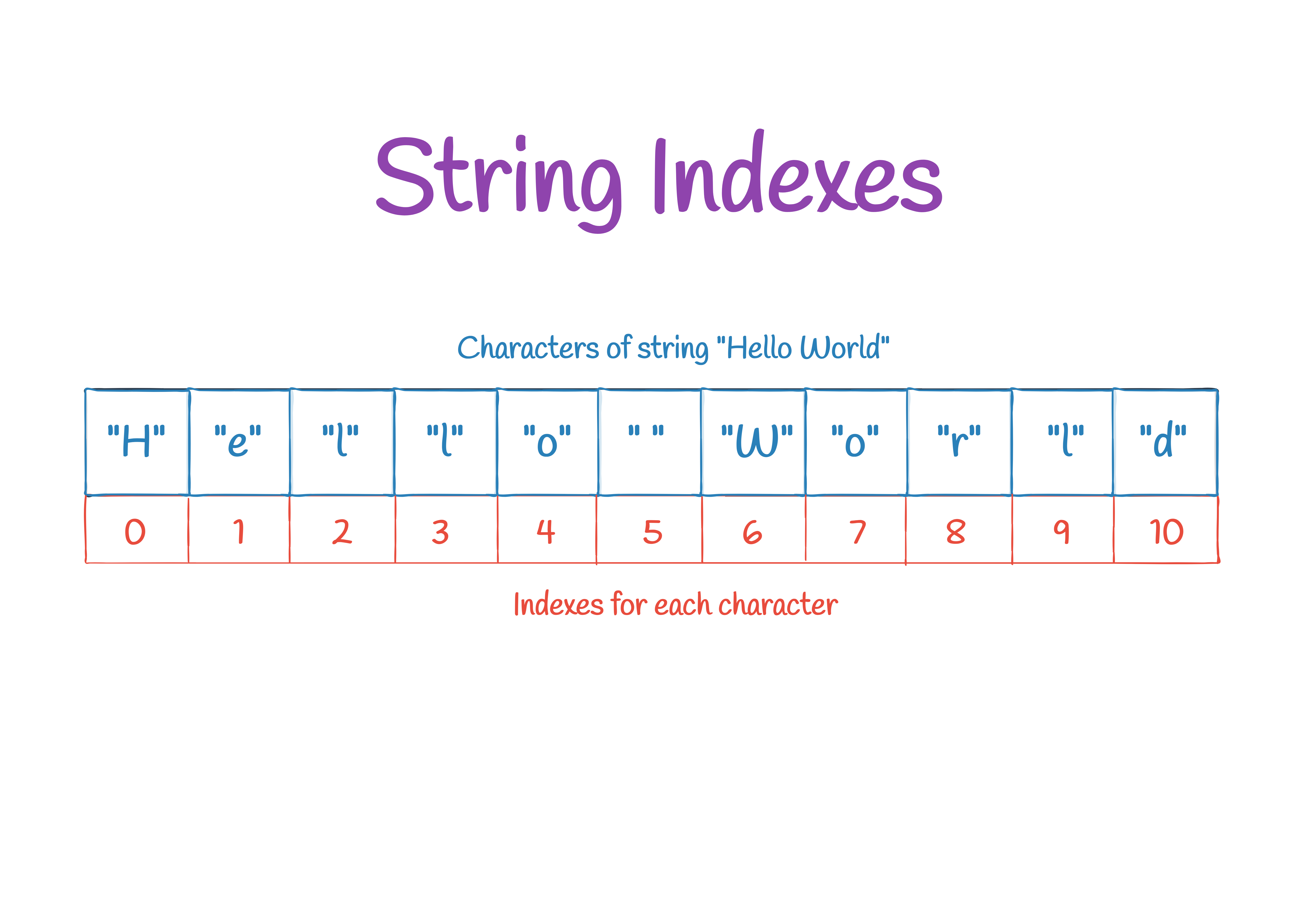
string[index] returns a separate string that has only one character that was located
at the index position in original string.
Note
Note that a space " " is also considered a character. e.g. "A B C" has five characters
including two spaces and accessing second character, "A B C"[1] returns " ".
Negative indexes
When we have a string with arbitrary number of characters and we want to get a character from the end of string, we can use negative indexes.
Negative indexes always start from -1 with -1 representing the last character
of string, -2 for second last and so on.
string = 'Hello World'
print(string[-1])
print(string[-2])
print(string[-3])
d
l
r
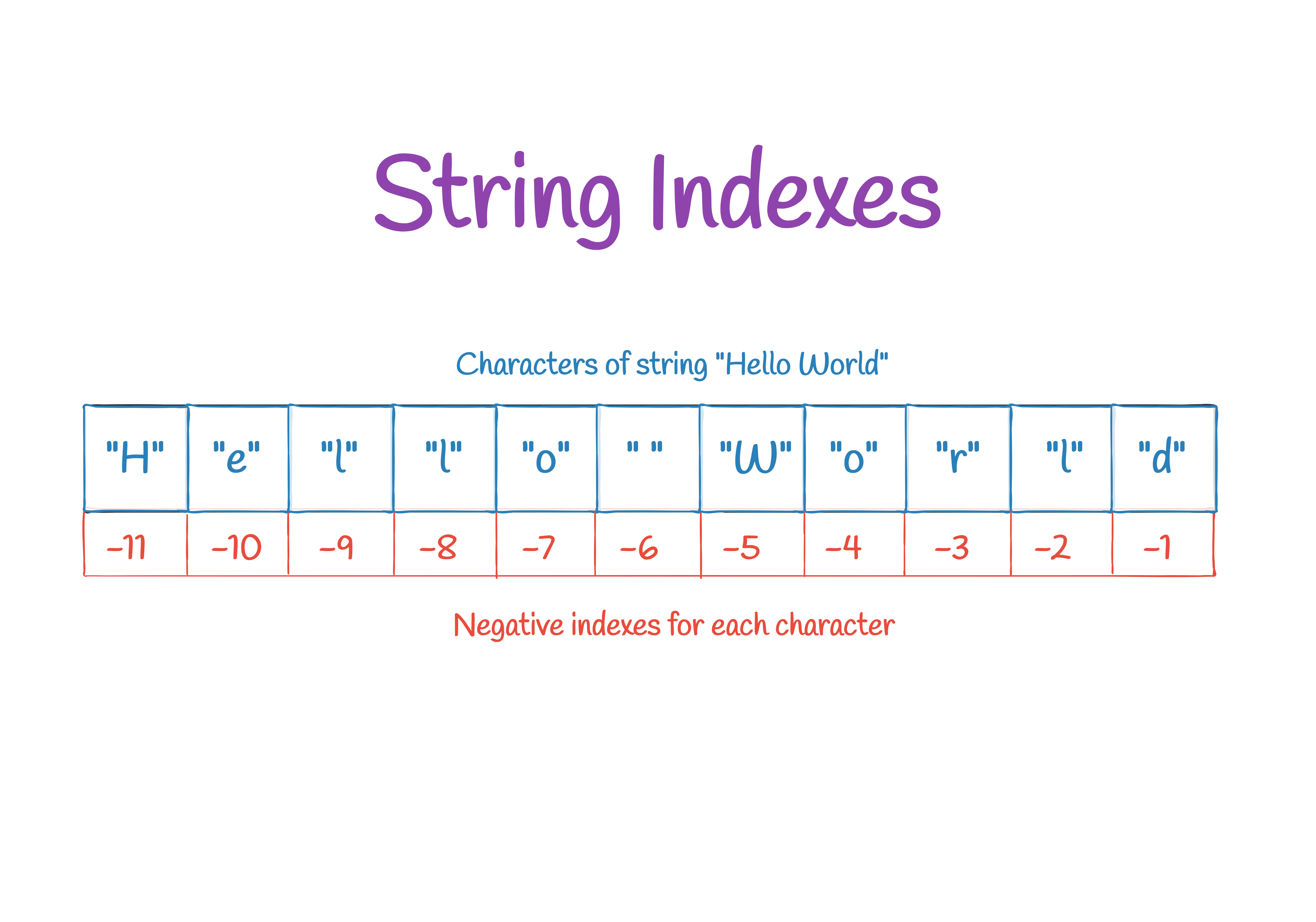
The IndexError error
IndexError is an error raised when we try to access an index that doesn't exist or
exceeds the maximum index.
string = 'Hello World'
print(string[10]) # last index
print(string[11]) # IndexError occurs!
d
Traceback (most recent call last):
File "G:\thepyguide\main.py", line 3, in <module>
print(string[11]) # IndexError occurs!
~~~~~~^^^^
IndexError: string index out of range
The same goes for negative indexes too:
string = 'Hello World'
print(string[-11]) # last negative index (i.e first character)
print(string[-12])
H
Traceback (most recent call last):
File "G:\thepyguide\main.py", line 3, in <module>
print(string[-12]) # IndexError occurs!
~~~~~~^^^^
IndexError: string index out of range
Tip
We'll learn later in this guide on how to handle errors using the try and except statements.
See Chapter 7. Exception Handling for more information.