1.2. Python Environments
When it comes to writing Python programs, you need a code editor or IDE to do so.
Technically, a notepad can be used too but using a code editor is the preferred way as it provides features that are almost essential for a smooth programming experience.
If you have experience with programming, you are probably already aware of setting up code editor or IDE. In case not, this page is for you.
There are many choices of editors that you can use. We recommend using PyCharm or Visual Studio Code.
PyCharm
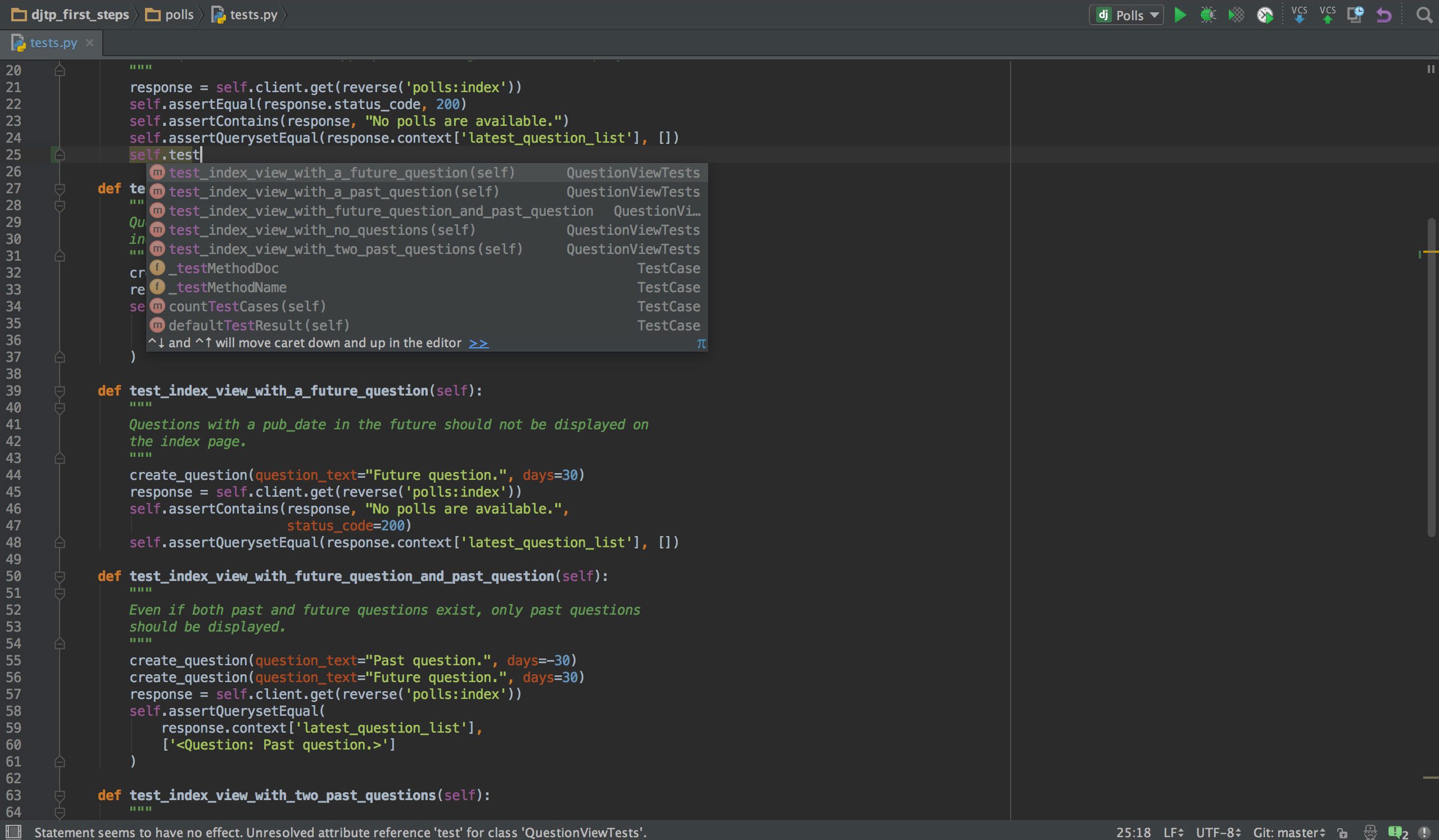
PyCharm is an IDE specifically for Python. It comes packed with all the features you need for a smooth programming experience.
The installation for this editor is rather straight forward. Check out PyCharm website for more information.
Visual Studio Code

Visual Studio Code (VSCode or VSC for short) is a source code editor. It is an extendible editor powered by official and community extensions that provide support for various programming languages.
Follow this official guide to easily setup VSCode for Python programming.
Info
Make sure you install the editor and follow the relevant guide for setting it up before proceeding to the next page.